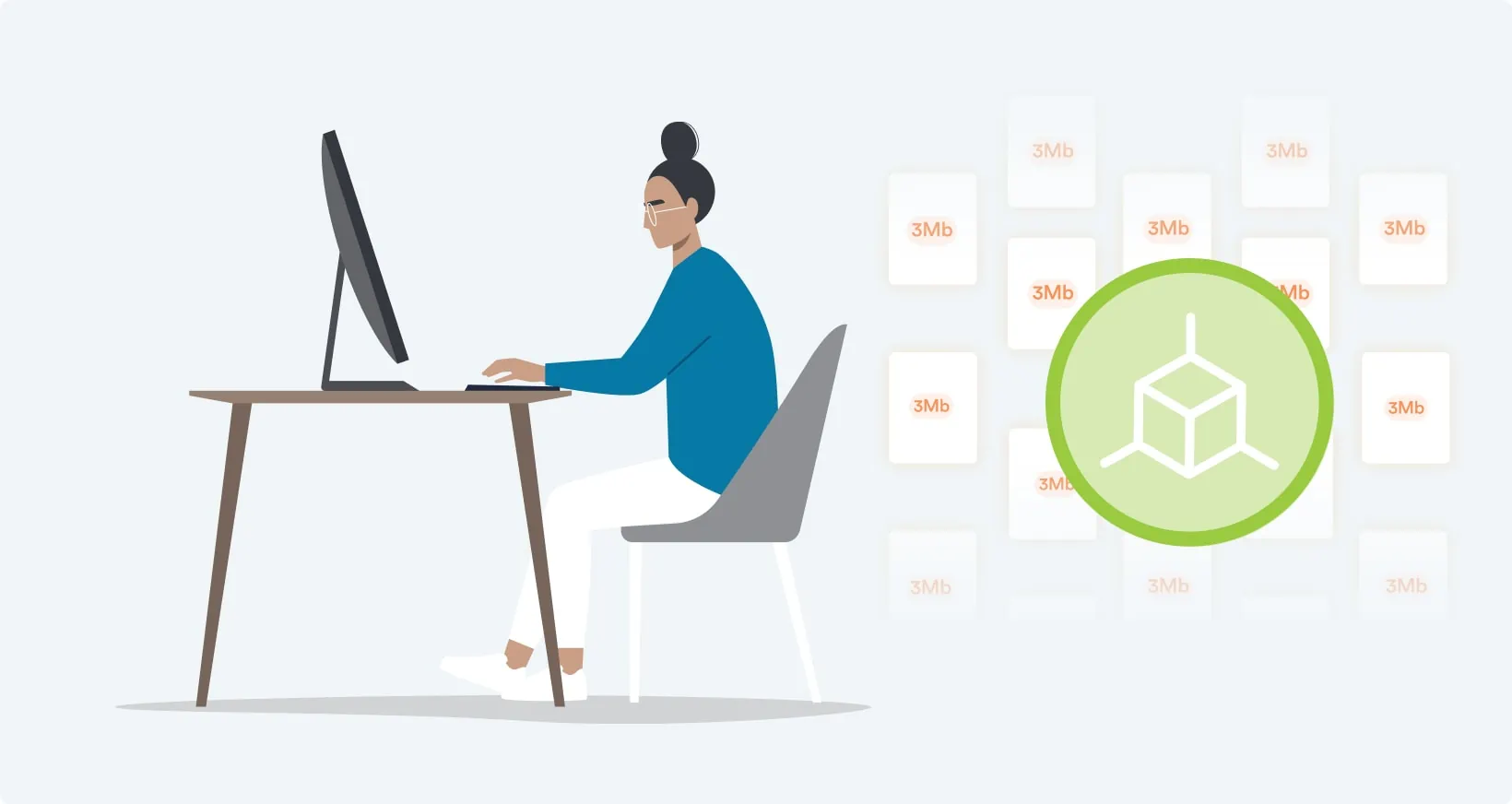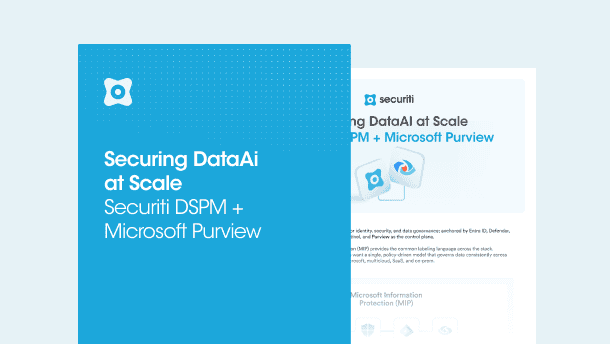It enables the models to develop increased contextual understanding, as most unstructured data contains sentiments, tones, and implicit relationships. Unstructured data from specific domains, such as healthcare, accounting, and finance, or business intelligence, helps improve domain-specific knowledge for increased accuracy and reliability.
Optimized Customer Experience
Unstructured data comprises customers’ emails, customer support queries, reviews, live chat histories, and more. By gaining insights into customers’ behavior and preferences, organizations can better enhance and optimize their customers’ experience.
By linking their chat history, phone calls, or customer support queries, CS teams can transform communications into tickets and respond to their customers accurately and in a timely fashion.
By harnessing automation and unstructured data analytics, teams can ensure that customers are getting the support they expect.
Enhanced Marketing Intelligence
Data transparency is imperative to bring about significant improvements in marketing strategies and execution. By allowing AI or ML-driven tools to analyze Big Data or unstructured data, such as online reviews, customers’ rants on different platforms, and survey reports, analytics teams can better assess market trends, how the current products and offerings are performing, and how the competition is navigating the trend.
By analyzing these different aspects, marketing intelligence teams can better assess their current standing, what strategies they need to overcome the competition, and how they can better serve their customers.
How is Unstructured Data Stored?
There are two ways most organizations prefer handling and storing all their unstructured data: a NoSQL database and a data lake.
NoSQL
Short for “Not Only SQL”, NoSQL has emerged as one of the preferred methods for storing unstructured data as it can not only handle relational databases but also offers support for more complex data structures.
Most unstructured data stored via NoSQL is done through the following:
- Key-value stores;
- Document stores;
- Graph stores;
- Wide-table stores.
Data Lake
As opposed to data warehouses, data lakes have almost a non-existent structure, thus making them ideal for unstructured data storage. However, to keep it efficient a rigorous data governance mechanism is in place to avoid slowing down any analytics requests.
This includes:
- Having detailed metadata for all data fed into the lake;
- Implementing protocols related to the lifecycle of the data types;
- Regular audits of data quality;
- Deleting all expired data in a timely manner.
Top Challenges with Unstructured Data
As unstructured data proliferates at an accelerating pace, it tends to bring on many challenges.
Lack of Visibility
The growing volume of unstructured data and the resulting data silos further create security and privacy risks that may lead to imminent cyber threats. As organizations can’t protect any data unless they know its location, severity, and sensitivity, this leads to security risks that put not only the unregistered data at risk but also the data that is registered or indexed.
Take, for instance, the excessive privilege threats. When organizations deal with large volumes of data, they tend to lose sight of the data they own, the personnel having access to the data, and the existing security protocols applicable or applied for data protection. As a result, organizations open their systems and resources to threats like privilege abuse, data leaks, and unintended security breaches.
Sensitive Data Security Risks
Unstructured data can contain personal information (PI), personally identifiable information (PII), and other sensitive information. There is always a risk of exposing this data accidentally. If GenAI models learn from any sensitive information, it remains with them forever, compromising data privacy. Enterprise GenAI apps also often use diverse and ever-changing proprietary unstructured data, raising security, privacy, and governance concerns.
Compliance Risks
Over the years, data protection and privacy regulations have improved and become significantly harsher, imposing heavy fines and strict penalties for violations. However, with the advent of GenAI, there are now more stringent laws concerning Artificial Intelligence, such as the EU AI Act or the US’s AI Executive Order. Along with these regulations, there are now complex AI regulatory and industry frameworks that businesses must comply with for the safe and responsible use of AI. After all, GenAI uses large volumes of unstructured data, which can contain sensitive information and be a privacy minefield.
How to Deal With Unstructured Data
Leaving unstructured data as is can be detrimental to an organization as they may face sky-high storage and manpower expenses, heavy fines from regulatory authorities, or loss of customer trust. Here are some effective ways organizations can manage unstructured data for security and privacy compliance.
Identify Data Sources
Every organization with unstructured data is concerned about a lack of visibility. Therefore, it is imperative to start by locating all the resources, systems, and applications across legacy, multi-cloud networks, or data lakes where data could be located.
To be able to discover and catalog data assets faster and more accurately, ensure that the data asset discovery tool offers seamless integration with myriad systems, networks, and applications. The tool should be able to discover data assets (including shadow data assets) across cloud-native (data lakes & multi-cloud) and on-prem environments. Tools with the added functionality of discovering advanced metadata can enable organizations to gain better insights into the sensitivity level or governance status of those assets so that effective measures can be taken accordingly, such as encrypting any data asset that may contain sensitive information.
Discover & Classify Data
Classification is an integral part of the entire data discovery and management process. Data classification enables organizations to have a better look and understanding of the priority of the data, its sensitivity, risk level, and privacy use-cases.
To ensure the effective and efficient classification of unstructured data, thoroughly define the categories of data that you need to identify using rich classifiers, such as NER, Luhn, Naive Bayes, and contextual classification, to name a few.
With robotic automation powered by AI, ML, and NLP technologies, organizations can ensure the highly accurate classification of a multitude of data, including Big Data formats like AVRO and Parquet.
Apply Relevant Labeling
Security-Based Labeling
Using tools like Azure and Microsoft Information Protection (MIP), teams can categorize unstructured data according to its sensitivity label, such as Public, Confidential, Shared, etc. Security-based labeling enables teams to determine the level of security that should be provided to the specified category of data.
Privacy-Based Labeling
The second-most important labeling is privacy-based labeling, which defines privacy metadata against unstructured data to determine the purpose of processing, retention period, special data category, etc.
How to Leverage Unstructured Data Safely to Power GenAI
1. Catalog Unstructured Data
Scan your environment for all the unstructured data that can be used for GenAI projects and catalog it to ensure a comprehensive data inventory.
2. Curate Unstructured Data
Automate the curation and labeling of unstructured data and files to enhance the precision and utility of data for specific GenAI projects.
3. Ensure High-Quality Unstructured Data
Ensure that the dataset is free from duplicated and outdated information to maintain the high-quality data that will be utilized for GenAI applications.
4. Sanitize Unstructured Data
Some level of sanitization, such as redaction or masking of sensitive data, must occur to reduce the risk of privacy and compliance issues in GenAI applications.
5. Map Data+AI Flow
Enable clear visibility of data that flows across GenAI applications or systems to trace its usage and optimize processes.
6. Catalog and Rate AI Models
Catalog and assess all approved AI models, noting their best use cases and associated risks, such as bias or toxicity.
7. Track Lineage of Unstructured Data
Assess and document the origins and uses of data in GenAI projects, focusing on compliance and risk evaluation.
8. Enable Entitlements of Unstructured Data
Ensure that data entitlements in source systems are preserved when used in GenAI prompts to maintain security and access controls.
9. Secure GenAI Prompts and Responses
Leverage context-based LLM firewalls to protect GenAI interactions, such as prompts and responses, against cyber threats and unauthorized use.
10. Meet Compliance
Ensure compliance with current and emerging AI regulations, such as the EU AI Act and the NIST AI RMF, throughout the GenAI lifecycle.
Final Thoughts
Unstructured data isn’t going anywhere anytime soon. It exists, and it will eventually grow and become even more challenging to manage. With Securiti Data+AI Command Center, organizations can automate and streamline their unstructured and structured data discovery, classification, and cataloging to define their data privacy use case, implement AI governance, establish security controls, and meet compliance.
Request a demo to learn more.