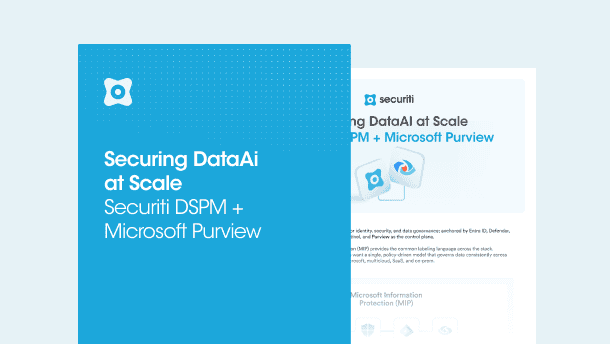Overview
Cookie consent management is one of Securiti’s several privacy-related products. The solution effectively guarantees compliance with major international data regulations such as the GDPR, CCPA/CPRA, LGPD, PIPEDA, and many more. It is not only a highly effective tool to automate an organization’s global privacy compliance obligations but is incredibly easy to deploy.
Organizations of any scale can deploy Securiti’s cookie consent solution to create a fully customized consent banner for their website.
Features
Securiti’s cookie consent management is an effective solution that promises both smooth and effective deployment. It carries numerous other benefits that not only ensure cookie consent compliance but does so without diminishing the users’ browsing experience on the site. Some of these benefits include:
- Consistently scan a website for cookies;
- Turnkey deployment of cookie consent collection;
- Highly customizable preference center;
- Auto-block specific types of cookies;
- Maintenance of consent records for auditing and reporting purposes;
- Automate the application of the correct data privacy settings based on user location.
What Else Can Securiti Offer
Cookie consent is just one of the critical aspects related to data privacy. Organizations hoping to remain compliant with the major data privacy regulations globally will often find themselves needing to fulfill several other requirements.
This is where Securiti can be of great help.
Securiti is a market leader in providing enterprise solutions related to data governance and compliance. Some of its products include universal consent, data classification, DSR automation, vendor risk assessment, and breach management, among a plethora of other solutions.
Request a demo today to learn more about how Securiti can help your organization in its data compliance journey.