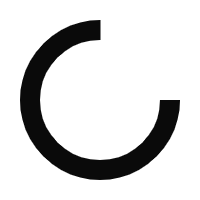How to Add a Securiti Consent Banner on Joomla
With an increasing number of countries adopting data privacy regulations, it has become crucial for organizations to have the most appropriate measures and tools at hand to ensure compliance with the obligations such laws place on them.
Each regulation is different, requiring organizations to adhere to various different requirements. However, there are certain obligations that can be found in almost every major data privacy-related legislation, such as cookie obligations.
These cookie obligations require organizations to be clear, transparent, and elaborative in explaining to users how organizations use cookies to collect their data, gain their consent before deploying any cookies, and make it as easy as possible for users to withdraw their consent at any moment.
A cookie consent banner is one such requirement. It is meant as a notice for the user from the website to gain their consent before deploying any cookies. With Securiti’s cookie management solution, organizations can automate the process of deploying such banners across their web sources such as Joomla.
Read on below to learn more on how to get started:
Getting Your Cookie Consent Banner
Here’s how you can generate the cookie consent script with Securiti: