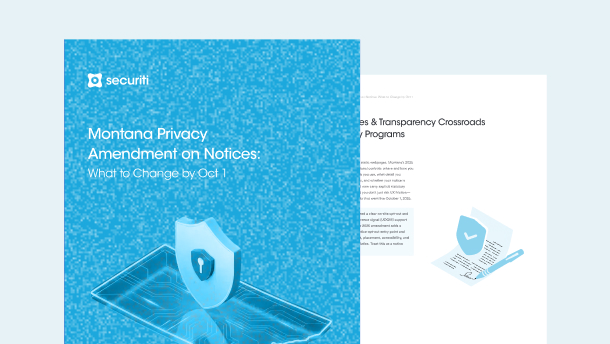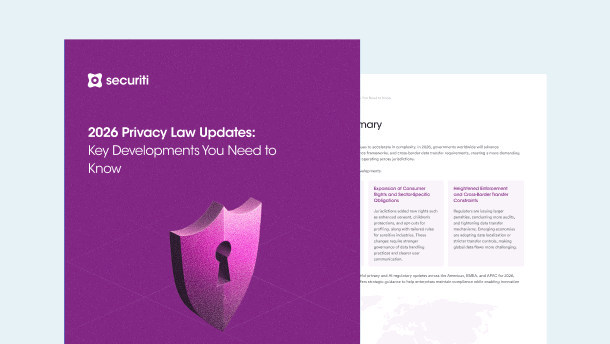How Does a Session Cookie Work?
A session cookie is server-specific. This means that a session cookie cannot be read or accessed by any machine other than the one that generated the cookie. The server in question is the one that hosts the website a user visits. The same server also creates a "session ID". The session ID is a unique, randomly generated number that stores the session cookies.
Session cookies track the user's behavior on the website and help websites identify users browsing through the web pages of a website. The website analytics tool would consider each visit as a new session if it wasn't for session cookies.
Session cookies help create a better browsing experience by showing them potentially interesting items based on their browsing activities. These cookies also help a website identify every user throughout their browsing session. In other words, session cookies can be considered the memory of a website.
What are Session Cookies used for?
The most common example of a session cookie is the shopping cart that nearly all e-commerce websites use. A user may browse a website for hours, scrolling through hundreds of items, adding or removing them from his cart, or adjusting their quantities. Session cookies enable real-time updates to the cart throughout their browsing session.
Also, without session cookies, cart items would not carry through to the checkout phase because no shopping activity would be remembered. However, when a user logs out of his account or closes his browser, the cart does not retain any items. If the user wants to retain the items in his cart after logging out or closing the browser, he will need to enable persistent cookies.
Perhaps the only significant difference between a session and a persistent cookie is the ability to retain data after a session has ended. A session cookie will store all user activity data for a particular browsing session as long as the session is active. Conversely, a persistent cookie will retain your information over a predefined period, regardless of how many times a user logs out of the site or closes the browser.
Session Cookies Example
The most obvious example of session cookies is on online shopping sites of all kinds. Users can add items to their shopping cart by browsing various pages. Throughout their browsing session, the cart retains all their selections until they are ready to check out.
Session cookies are essential to remembering these selections. They are also why users often can add items to their shopping carts on these sites without having to log in first. And once they do log in with their credentials, the session cookies ensure their shopping carts retain the items they added.
Not only does this play an essential role in elevating users' online shopping experience, but it is also crucial for the website's functionality since the users wouldn't be able to buy anything at all if the shopping cart did not remember the items they had added.
Do You Need Consent for Session Cookies?
In short, no.
Session cookies are considered strictly necessary cookies. Hence, per most data regulations, such as the GDPR, websites do not need to gain users' consent to set them on their devices. However, it is considered good practice to inform the users that such types of cookies are being used via either the cookie policy, privacy policy, or a general cookie consent banner.
Additionally, information about why session cookies are important and what makes them so fundamental to a user's browsing experience should help alleviate user concerns about session cookies.
Check If Your Website Uses Session Cookies
Checking what cookies a website uses is relatively simple, but it can differ slightly depending on which browser a user uses.
For the most part, here's what you'll need to do:
- Head over to the website you want to check, right-click anywhere on the website and select "Inspect Element".
- Click on Applications under the Console tab.
- Click on Cookies under the Storage menu.
- You should see a list of all open websites.
- Click on the website you want to check, and you'll have an entire list of all cookies used by that website in the current browsing session.
How Can Securiti Help?
Users' privacy and data protection are of paramount importance in today’s digital-first business world. To retain and strengthen their users' trust and show their commitment to user data privacy, businesses must implement concrete data governance practices.
This practice includes the appropriate use of cookies to enhance the browsing experience of their users without compromising their right to privacy and by eliciting proper consent.